It’s undeniable that LinkedIn* is leading the pack for professional social networks. In fact, more than half of all of the businesses in the world have created a business page on LinkedIn. With over 61 million companies listed on LinkedIn, the competition for the attention of potential clients and job seekers is at an all-time high.
One way to take a critical look at your LinkedIn business page is to conduct a social media audit and identify areas for improvement. Understanding the elements that will help you build trust with your audience and provide a seamless brand experience for visitors navigating between your website and LinkedIn Page are incredibly important in creating a cohesive strategy.

If you know that your company’s LinkedIn Page could be better, but you don’t know where to start, this guide is for you. The social media audit below identifies nine important elements of LinkedIn business profiles that can be improved in order to get more engagement from your audience, and referral traffic back to your website.
Ready to see how many of these items you’re executing successfully and how many are an opportunity for improvement as part of your social media marketing strategy?
9 Step LinkedIn Company Page Audit
#1 – Identify the Right Content Mix
“Content mix” refers to the different types of content posted on your LinkedIn Page. The first step is to analyze what types of content are regularly published on your business page.
Content types can include:
- Promotional content
- Industry news
- Images
- Carousels/flipbooks
- Videos
- Links to helpful articles
Ideally, all of these content types should be present in your content mix. Posting only one or two types of content will bore your audience. Engage your audience by posting a variety of content to your LinkedIn business page. Don’t forget to include visual content in your mix: status updates posted with images generally get as much as twice the engagement and comments as updates without images.

#2 – Establish a Cadence
How often does your brand post on LinkedIn? Are your updates posted regularly, or do days or weeks pass by with no content? Aim to post at least one message a day on your LinkedIn business page in order to begin engaging your audience and create the expectation that visitors can discover new content on a daily basis. Per LinkedIn, Pages that post at least weekly earn up to 5.6x more followers on average than Pages that post less frequently.
#3 – Post at Optimal Times of Day
Now that you know how often you’re posting, consider what time of day updates are typically posted. Do you use a social media management tool to schedule updates at specific times, or do you post updates whenever you can find the time?
Scheduling your updates to post at a time of day when the majority of your followers are on LinkedIn is a great way to increase engagement with your content.
According to research conducted by Hootsuite, the best time to post on LinkedIn overall is 1 pm CST on Mondays, though their research also found posting earlier in the day was highly successful.
Hootsuite’s research even determined the best time to post on LinkedIn each day:

Source: Hootsuite
#4 – Create Consistency with Your Company Name
This seems like an easy one, but it can have a huge impact on how visitors find and perceive your LinkedIn Page. First, search for your company’s name on LinkedIn. How many results appear? Some brands have multiple Pages on LinkedIn, which can make it very difficult for visitors to know which page is the “correct” LinkedIn business page to visit.
If your brand has multiple LinkedIn Pages, consider consolidating into one just one page. If your brand has multiple markets, products, or business units, create showcase pages to speak to those different segments.
Finally, ensure that the spelling/aesthetics on your LinkedIn business page match the branding on your website. This will provide a consistent experience for visitors, and help them understand that this page is the “official” LinkedIn page for your brand.

#5 – Find the Perfect Profile Picture
Take a critical look at the profile picture on your LinkedIn company page. It should be a clear, well-cropped image that showcases what your brand is all about. What’s most important is to ensure that your audience can easily recognize the profile image. Most companies opt to use the brand logo for their LinkedIn profile. This is a great way to improve brand recognition.
The image should be high resolution, and perfectly cropped. Grainy, off-centered images may give your business page an unprofessional or sloppy appearance. The size of LinkedIn profile pictures is 50×50 pixels.
#6 – Use a Cover Image to Create Continuity
The cover image is the long, banner-like photo that appears behind your brand’s profile image on your Page. The cover image should in some way indicate what your company does. If you work for a healthcare organization, an image of a hospital may be appropriate.
They say that one image is worth 1,000 words, so use an image that speaks to your company’s area of expertise. Create a custom image that overlays text on an image in order to include a message, tagline, or information about your brand in the banner image.
LinkedIn recommends your background photo be a JPG or PNG file, less than 3MB, and 1128 (w) x 191 (h) pixels. As with your profile picture, make sure your background picture is high resolution.
Consider changing the cover image on your LinkedIn business page on a quarterly basis to give your page a fresh, updated appearance. The cover image may correspond to a season, event, or important product offering.
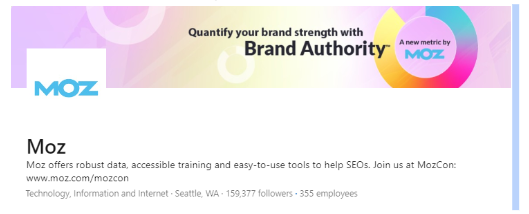
#7 – Provide a Detailed Description
Use the description section of your profile to explain what your company does. Avoid vague, industry jargon in favor of precise language and keywords that explain how your company provides value to your customers. Don’t forget that LinkedIn Page descriptions are crawled by Google, which means that you should include keywords in the description section.
Make sure to complete your Page by filling out the sections provided for specialties, website, industry, type of business, address, and company size. LinkedIn shares that Pages with complete information get 30% more weekly views.

#8 – Include a URL in the First Sentence of the Description
When you visit LinkedIn company pages, you’ll notice that only the first one or two sentences of the description appear, unless you click “see more” or “show all details.” If you’d like to drive more referral traffic to your website, either include your brand’s URL in the first sentence of the description, or keep the description short enough that visitors won’t have to click “see more” to find your website URL.
#9 – Dive into LinkedIn Analytics
LinkedIn business page administrators should take advantage of the data collected within LinkedIn Analytics. Get insight into which updates are performing best by viewing impression, click, and engagement metrics for each update. You can also see how much reach and engagement your updates receive over time. LinkedIn’s unique demographic data can show you what industries your fans and visitors are from, what their job functions are, what their seniority level is, and what size company they work for. This information can help you understand more about your audience, and their interests.
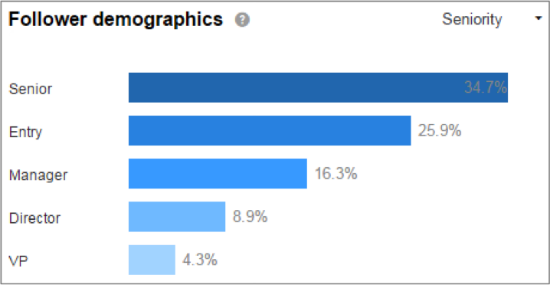
Know when to call in the professionals
If you’re overwhelmed by how much time and effort it takes to conduct a social media audit or optimize your LinkedIn company page, it may be a sign that it’s time to call in the reinforcements.
Do you feel that your LinkedIn Page could be better but don’t have the time it takes to update and maintain it? Do you crave more expert insights and tips for improving your brand’s social media profiles? Contact TopRank Marketing to learn more about our social media audit services .
*Disclosure: LinkedIn is a TopRankMarketing client.



