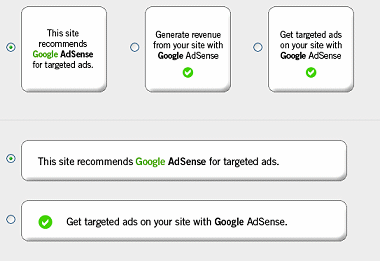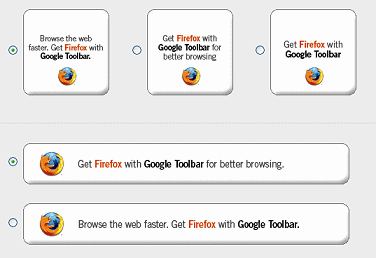But who cares about that, when Google will pay $100 once you sign up a publisher on AdSense that makes their own $100.
Google is certainly bumping up it’s referral program. If you have an AdSense account, login and click on the referrals tab, you get code for Google AdWords and FireFox with Google Toolbar referrals.
Google AdWords Referral Ads
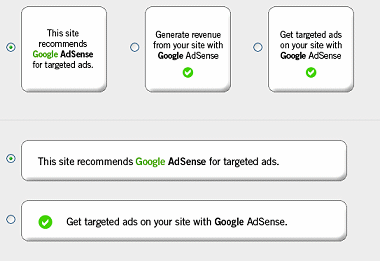
FireFox with Google Toolbar
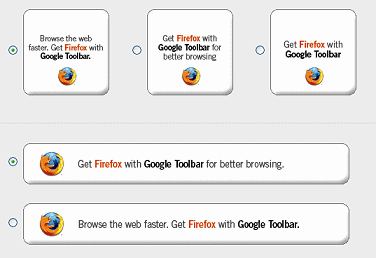
About the author
Lee Odden has been recognized as a top B2B Marketing professional by Forbes, The Economist and the Wall Street Journal. For over 20 years he's worked with his team at TopRank Marketing to help elevate the B2B marketing industry through creative marketing programs that deliver more authentic, experiential and inclusive content for brands like LinkedIn, Dell and Adobe. Lee is the author of Optimize and has published over 1.4 million words on his agency's B2B marketing blog. As a trusted marketing thought leader, he has given nearly 300 presentations in 20 different countries on B2B content, search and influencer marketing. When not marketing, Lee is probably running, cooking or traveling.