
Ready to launch your B2B influencer strategy, but not sure where to start?
We’ve got you covered! Get started on the journey toward boosted brand awareness (and more!) with this quick guide detailing the first steps of initiating a B2B influencer marketing program.

First, identify your purpose.
Dive deeper into understanding your clients, their true objectives, and how your business serves them. Through client surveys and interviews, you’ll learn how your clients feel, gain new insight into their influences, and strengthen your overall relationship.

Next, it’s time to invest and execute.
Use your newfound understanding of your buyers to create a small pilot program. Start by collecting new data, testing overall program effectiveness, and identifying areas for improvement. A pilot program is a learning opportunity that prepares you for long term strategy. Kind of like an hors d’oeuvre before dinner.
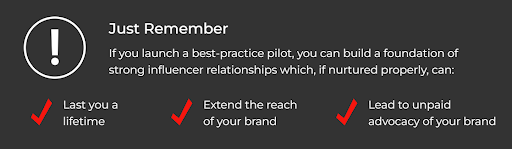

Last (but not least) activate ROI.
Take what you learned from your pilot and use it to build out a long-term B2B marketing strategy. Focus on nurturing influencers, seeking win-win collaboration opportunities, driving overall program efficiency and delivering real results.
>>>Did you know that 12 times more marketers describe their programs as successful when they use an always on strategy vs. campaign based programs?
Download our one-page, eight-checkbox guide to B2B influencer marketing now to get started, and as always, reach out if you’d like to connect with our team of experts to see how we can partner to elevate your content strategy together.



