What does a hybrid of human and artificial intelligence look like for B2B marketers, and why is hybridized AI becoming one of the most important and powerful combinations for building brand trust in 2023?
Generative AI’s meteoric rise has left nary a sector of society unaffected by the technology’s touch, however when it comes to marketing, it’s a different kind of touch that is standing out — the human one.
“Humans build trust and nurture relationships. AI cannot do that,” our own CEO Lee Odden suggested in his keynote presentation during BtoB Summit Paris 2023 — an observation that has increasingly held true as B2B brands look for ways to both utilize the power of AI while enhancing it with uniquely human qualities.
“Humans build trust and nurture relationships. AI cannot do that.” — Lee Odden @LeeOdden Share on XLet’s examine this type of hybrid AI and how it can propel B2B marketing efforts far beyond rudimentary ChatGPT prompt-generated output, instead augmenting AI with the human features that build trust and nurture business relationships.
Hybrid AI & The Digital Disconnect
For B2B marketing to truly thrive during what has become AI’s prime-time spotlight, the expertise of the human touch needs to augment generative AI tools and form a new hybrid AI.
Recent research from Gartner revealed that 64 percent of marketers surveyed had already either deployed or begun pilot programs testing AI or machine learning utilities, while 53 percent of consumers said they thought that AI will either strongly or somewhat negatively impact society — two of numerous recent survey findings pointing to growing concern about AI’s potentially negative consequences.
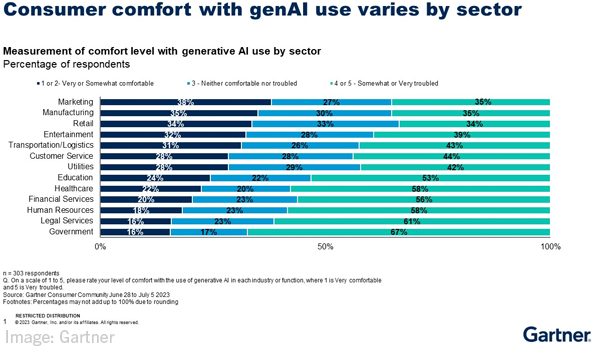
It’s not only consumers who are concerned about AI’s possible trajectory, as executives at some of the top players in the AI landscape have called for a closer look at how the technology’s rapid growth will affect society.
“Companies creating AI technology have a responsibility to ensure that it is safe, secure and remains under human control,” Brad Smith, vice chair and president at Microsoft, recently noted as Microsoft and other major stakeholders in the AI world announced the creation of a new forum.
“Companies creating AI technology have a responsibility to ensure that it is safe, secure and remains under human control.” — Brad Smith @BradSmi of @Microsoft Share on XNext-generation AI models — increasingly called frontier AI models — will become the focus of a new industry forum that has initial members including Google, Microsoft, OpenAI, Anthropic and others, and will examine how to ensure the safe, secure, and responsible use and oversight of forthcoming generative AI large machine-learning models, members of the group recently announced, as we covered in a recent edition of our weekly Elevate B2B Marketing News.
The forum’s creation comes at a time when brands are being held more accountable for the responsible use of AI.
Some 69 percent of U.S. and Canadian chief marketing officers recently noted that brands should disclose branded content that’s been created by AI, a sentiment shared by some 75 percent of consumers, while 60 percent of CMOs noted that brands should limit their adoption of AI over the next five years to help protect human jobs, according to 2023 data from Dentsu.
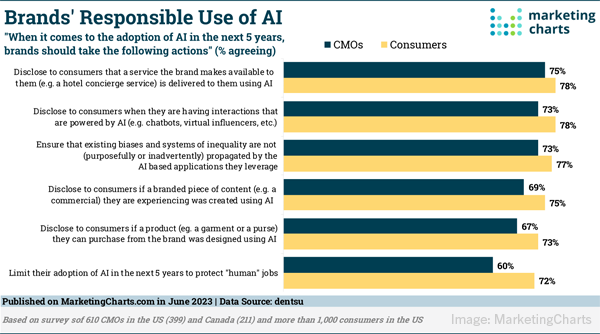
So why is hybridizing AI with the human touch key for B2B marketers in 2023? Let’s take a look.
Trust & Relationship-Building Stymie — & Augment — AI
There are inherently certain qualities that humans possess which AI may never be able to synthesize:
- Trustworthiness
- The warmth of a hearty handshake
- Creative innovation
- The reassurance of the human relationship
- The unique life history we each have
Generative AI technology certainly has its own impressive list of fundamental specialties, from vast data analysis to various types of automation and numerous abilities to swiftly create content using text, images, video, audio, or any manner of combination.
There’s a nuanced spot where B2B marketers will find just the right amount of AI technology — too much and the potential for backlash grows — too little and the risk of being considered a foe of innovation rises.
“There’s a nuanced spot where B2B marketers will find just the right amount of AI technology — too much and the potential for backlash grows — too little and the risk of being considered a foe of innovation rises.” — @lanerellis Share on XHybrid AI includes the best of both worlds, and B2B brands have much to gain from defining and implementing their own best practices when it comes to just what hybrid AI means in their organization.
Humankind and society are ever-evolving, and so too does AI change — on the technological side at a much faster pace most would agree — and marketers utilizing hybrid AI need to keep optimizing and iterating their strategies in this rapidly-changing landscape.
Focus On Human & AI Hybrid B2B Marketing Partnerships
How can B2B marketers forge the best hybrid AI strategies that will enrich human business partnerships and allow for the creation of a next generation of best-answer content?
In some ways, one of the most exciting opportunities the AI of 2023 has given us is in its ability to help us find the precise answers to the questions and challenges we face — as B2B marketers, buyers, consumers, and as humans.
AI offers the technical power to crunch huge amounts of data to pull out critical information, and by combining this into hybrid AI, our human touch offers the ideal way to take that information and personalize it into a new dimension of trusted, best-answer content.
Best answer content 2.0, as it were, will incorporate hybrid AI along with search and any other place where people seek answers.
“By optimizing the search experience for both findability and credibility, B2B content marketers can help their brands be the best answer for the questions that drive customers to use search engines. And not only search, but any source of information discovery,” our CEO Lee Odden noted.
We hope you’ve enjoyed this brief introductory look at hybrid AI. At TopRank Marketing we specialize in harnessing the power of both human influence and AI in creating best-answer B2B marketing content for some of the largest brands in the world, and through publication of resources such as our “BIGLIST: 100+ Generative AI Tools For B2B Marketers,” and our all-new “Influence at Scale: The Ultimate Guide to Influencer Marketing for B2B Brands,” we hope to help B2B marketers continually innovate.
If you’re looking for help with your marketing, don’t hesitate to contact us and find out why major brands such as LinkedIn, Adobe, Dell, 3M, and others have for more than 22 years turned to TopRank Marketing.



